Series filter
This is a big one! Series can now be filtered individually. So what does this mean? Let me make an example. You can now create a series for a specific URL separately. This enables you to replicate a funnel based on URL and optimize campaigns and content accordingly. KPI can be calculated for each URL or any filtered series you like.
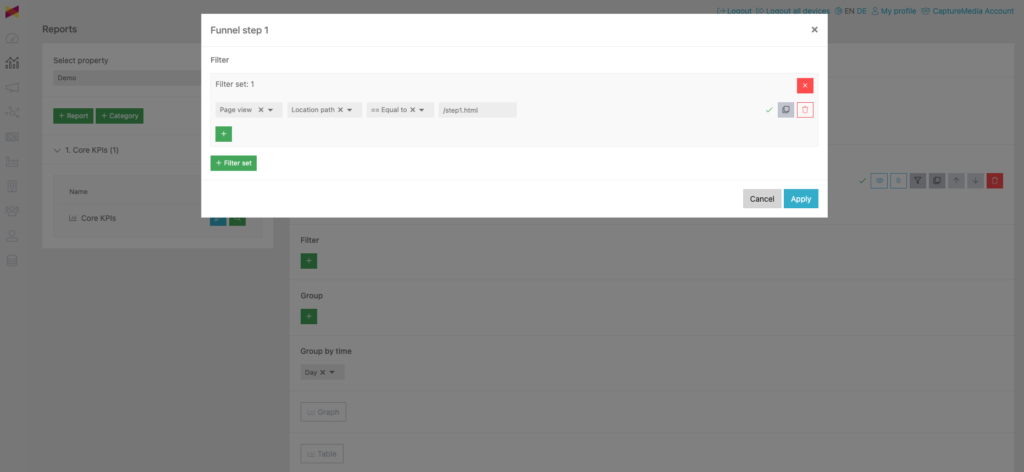
Hide labels
In all charts, the labels can now be hidden if you want to do so. This helps, if you have multiple groups in funnels or simply too many group values in the line chart.
Effective date-range
Below the date-range selector, you can now spot the effective chosen date range. Understanding the different date-ranges is now more intuitive. If “campaign” is chosen as a date-range, you can now double-check if the campaign date-range is reflecting the actual needed date-range.
URL segments in variables
Parts of the URL can now be accessed from the variables directly. Use the first URL segment for instance to identify the users preferred language. Example if the URL is something like www.fusedeck/en/contact, the first segment will return the variable containing “en”
Bug fixes
With this release we have fixed many UI and behavior issues.




