Regional map report
In addition to the geo-heat-map report, we added a regional report, based on geographical information and SVG graphics. Thanks to this feature, an area can be represented by any numeric value in fusedeck. The zoom levels make it possible to get a world overview all the way down to a report by regions like states or cantons.
To get multiple values for one region, simply add multiple series to the reports. The report can be limited using filter to show only certain regions or certain figures.
We suggest to use average values, since they are not directly related to the population density. So for example, get the average active session time to understand where your most engaged audience is located.
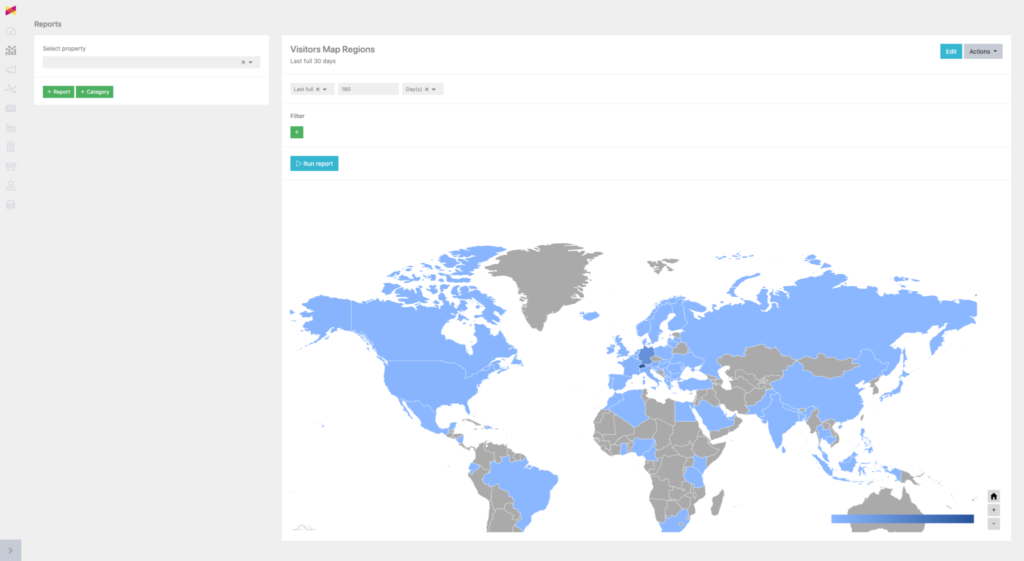
Event triggers
You can now set up an event to be triggered by another event. This enables you to chain events. The trigger can be then combined with other triggers to create an advance rule set using AND or OR logics. A typical use case could be that the facebook base pixel needs to be fired and only then the contact form custom facebook event is fired.
Using this logic gives you a MANY:ONE relationship.
Event action
Additional to the MANY:ONE event trigger, we added the ONE:MANY relationship. This can be achieved by adding another event as event action. This event will be fired, as soon the given event has been completed. For example: If you have multiple conversion points, but at the end, you still want to have a single counter. Just add the global conversion event to all conversions and you are done.
Optionale triggers
Triggers are no more mandatory. This has been changed to increase the possibility of changing events. Events can be used to act as some sort of templates for complex operations, based on different variables and conditions.
JavaScript actions
JavaScript actions are no more isolated from each other. If multiple JavaScript actions are used, variables can be exchanged between them to create more complex applications.
HTML actions
HTML actions now load content synchronous. Thanks to this feature, loading an external source can be done with ease. All other actions will wait for it to be loaded, so no issues occur when referencing it.
Data Layer operators
Within the data layer trigger, the operator Empty/Not Empty can be used. So no more Regex is needed.
Total rows in usage
Within the usage section, you can now find a chart representing the total rows for any given property and time frame.
Bug fixes
With this release we have fixed many UI and behavior issues.




