Sub-workspaces
fusedeck now supports sub workspaces within the property management. Sub workspaces help to organize your events, triggers, selectors, variables and templates into logical groups. Sub workspaces have no impact on how fusedeck handles events, it is a feature to better structure and organize your set up.
The “default workspace” is automatically available and can be renamed. But it cannot be deleted. Sub workspaces are then created on top of the “default workspace”. The “default workspace” can be understood as a global available workspace. All events, triggers, selectors, variables and templates within the default workspace are available to its sub workspaces. Events, triggers, selectors, variables and templates within a sub workspace can refer to the “default workspace” but not to other sub workspaces.
Moving elements from and into a sub workspace is not permitted, since they could inherit breaking changes. If a sub workspace is deleted, all events within the sub workspace are deleted as well.
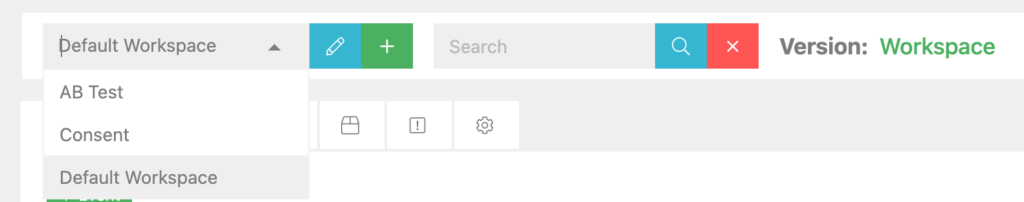
Share reports
All reports can now be shared by using the “actions” button in the view mode of a report. Multiple shares can be set up for every report. For each share, an expiry date can be defined. A shared report can be accessed from outside, without any restrictions. No report modifications can be done with the shared link. If a user owns a login, the user will be redirected to the appropriate report page. Depending on the user rights, the user can then do changes to the reports.
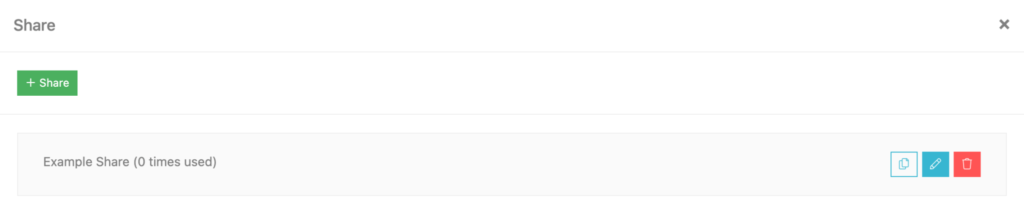
Change tracking type on the fly
The tracking type can now be switched at any time. This can be done by using a dedicated function in JavaScript provided by our tag manager. Simply use: FuseDeck.setTrackingType(‘YOUR PROPERTY ID’, TRACKING TYPE). This function is helpful if you decide to use a consent manager to switch the tracking type, depending on the given user consent. The tracking type is then saved using a cookie.
The following tracking types can be set:
null : Environment specific
0: no Tracking
10: Cookieless Basic Tracking (Page views and events only)
20: Cookieless Session Tracking
30: Full Cookie Tracking
CAUTION: In order to use this function, you need to use the new fusedeck tag creator within the property manager.
Trigger data layer push
A new trigger type has been released with this release. The “data layer push” trigger gets fired as soon as the JavaScript function fdData.push() is called. The trigger does not support any type of conditions. In order to selectively fire this trigger, it is advised to use the conditions within the event variables. This trigger makes it especially easier to be set up if multiple conditions of data layer variables are needed.
Time zones
fusedeck now fully supports time zones. The used time zone is selected in the user account. All reports are then converted to the correct user time zone.
Bug fixes
With this release we have fixed many UI and behavior issues.




